Plugin Dependencies
您的插件可能依赖于其他插件的类,无论是捆绑,第三方还是您自己的插件. 为了表达这样的
依赖项(例如Kotlin),您需要执行以下步骤:
*如果没有捆绑插件,请运行目标IDE的沙箱实例并在那里安装插件.
*如果您使用Gradle和Kotlin构建脚本来构建插件,请在intellij块中使用setPlugins()[^ gradleplugin],例如:
intellij {
setPlugins("org.jetbrains.kotlin:1.3.11-release-IJ2018.3-1")
}
- If you’re using Gradle with a groovy build script to build your plugin, add the dependency to the
plugins1 parameter of theintellijblock in your build.gradle, for example:
intellij {
plugins 'org.jetbrains.kotlin:1.3.11-release-IJ2018.3-1'
}
- If you aren’t using Gradle, add the jars of the plugin you’re depending on to the classpath of your IntelliJ Platform SDK.
In order to do that, open the Project Structure dialog, select the SDK you’re using, press the + button in the Classpath tab, and
select the plugin jar file or files.
- For bundled plugins, the plugin jar files are located in
plugins/<pluginname>orplugins/<pluginname>/libunder the main installation directory. If you’re not sure which jar to add, you can add all of them. - For non-bundled plugins, the plugin jar files are located in
config/plugins/<pluginname>orconfig/plugins/<pluginname>/libunder the directory specified as “Sandbox Home” in the IntelliJ Platform Plugin SDK settings.
- For bundled plugins, the plugin jar files are located in
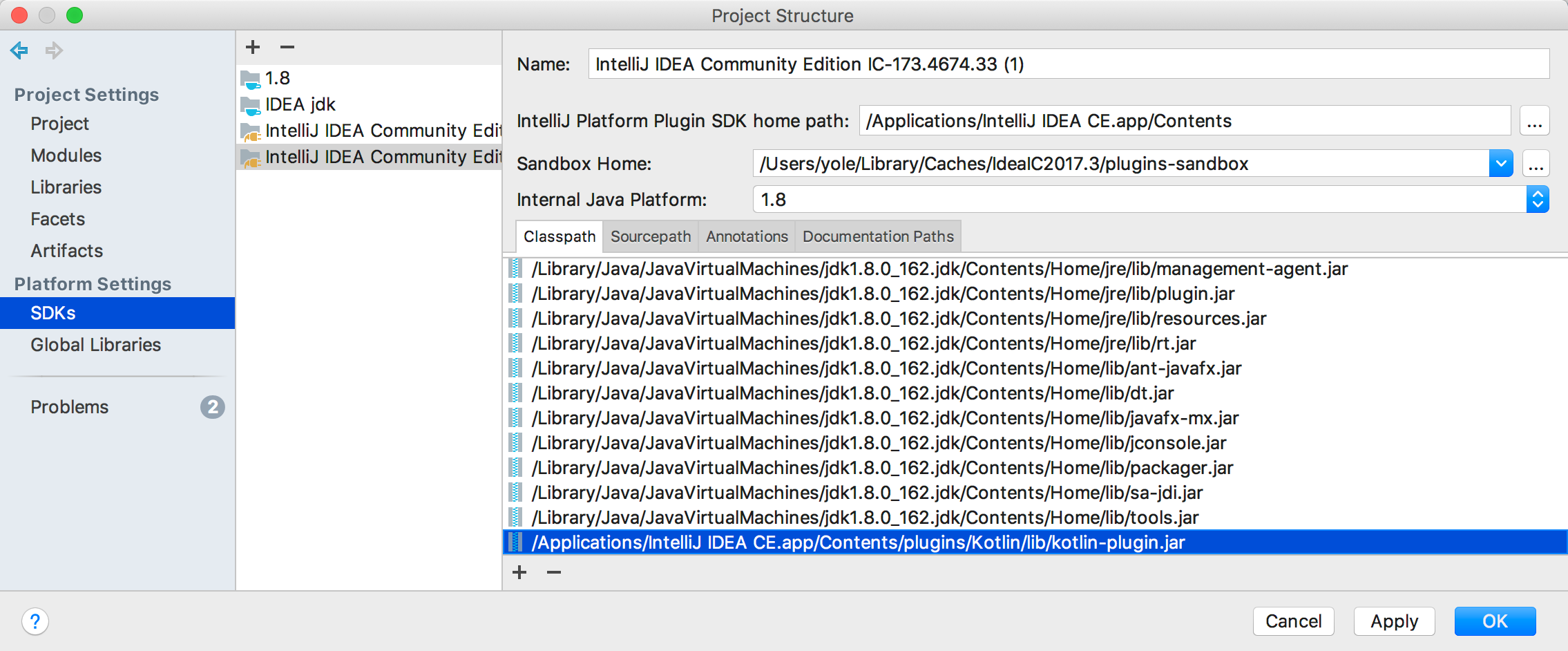
*在plugin.xml中添加一个<depends>标签,添加你所依赖的插件的ID作为标签的内容.
例如:
<depends>org.jetbrains.kotlin</depends>
要查找您所依赖的插件的ID,请在其jar中找到META-INF/plugin.xml文件并检查<id>标记的内容.
##可选插件依赖项
您还可以指定可选的插件依赖项. 在这种情况下,即使您依赖的插件,您的插件也会加载
未安装或启用,但插件的部分功能将不可用. 为了做到这一点,
将optional =“true”config-file =“otherconfig.xml”添加到
例如,
如果您正在处理为Java和Kotlin文件添加额外突出显示的插件,则可以使用以下内容
建立. 您的主plugin.xml将为Java定义一个注释器,并指定对Kotlin插件的可选依赖项:
<idea-plugin>
...
<depends optional="true" config-file="withKotlin.xml">org.jetbrains.kotlin</depends>
<extensions defaultExtensionNs="com.intellij">
<annotator language="JAVA" implementationClass="com.example.MyJavaAnnotator"/>
</extensions>
</idea-plugin>
然后,在与主plugin.xml文件相同的目录中创建一个名为withKotlin.xml的文件. 在那个文件中,你
为Kotlin定义一个注释器:
<idea-plugin>
<extensions defaultExtensionNs="com.intellij">
<annotator language="kotlin" implementationClass="com.example.MyKotlinAnnotator"/>
</extensions>
</idea-plugin>
-
See the
pluginsattribute gradle-intellij-plugin: Configuration for acceptable values. ↩
Last modified: 9 May 2019