Upload Plugin API
Please note that maximum allowed plugin size is 200 MB.
你应该在[JetBrains Hub]创建一个** hubPermanentToken **(https://hub.jetbrains.com/ users/me?tab = authentification)并在Scope中指定插件存储库.
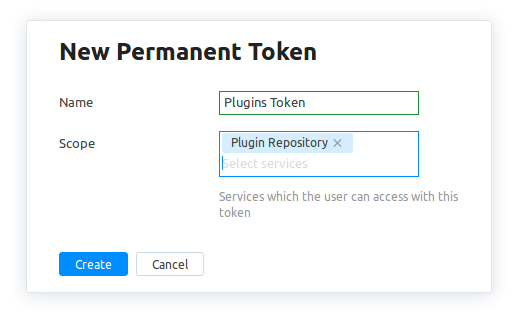
其他参数:
-
** pluginId *是插件的数字ID,可以从插件存储库URL中检索. 例如 Scala插件ID为 1347 . (可以使用* pluginXmlId *)
-
** pluginXmlId **是plugin.xml中指定为
的插件的唯一标识符. 可以在插件的单个更新页面右侧和plugin.xml中找到* Plugin XML ID *参数. (*可以使用* pluginId *代替) -
频道是发布更新的发布频道(空频道表示默认稳定频道)(可选)
POST
**使用pluginId **
提供文件作为文件内容. 卷曲命令模板:
curl -i --header "Authorization: Bearer <hubPermanentToken>" -F pluginId=<pluginId> -F file=@<path to plugin .jar/.zip file> -F channel=<channel> https://plugins.jetbrains.com/plugin/uploadPlugin
卷曲命令示例:
curl -i --header "Authorization: Bearer perm:qwertyasdfghzxcvb" -F pluginId=5047 -F file=@Go-0.11.1197.zip -F channel=nightly https://plugins.jetbrains.com/plugin/uploadPlugin
**使用pluginXmlId **
提供文件作为文件内容. 卷曲命令模板:
curl -i --header "Authorization: Bearer <hubPermanentToken>" -F xmlId=<pluginXmlId> -F file=@<path to plugin .jar/.zip file> -F channel=<channel> https://plugins.jetbrains.com/plugin/uploadPlugin
卷曲命令示例:
curl -i --header "Authorization: Bearer perm:qwertyasdfghzxcvb" -F xmlId=ro.redeul.google.go -F file=@Go-0.11.1197.zip -F channel=nightly https://plugins.jetbrains.com/plugin/uploadPlugin
.NET
您可以使用* NuGet CLI 的 push *命令上传.NET的插件.
您应该使用hubPermanentToken
使用范围内的插件存储库,如上所示.
推送命令模板:
nuget push <path to plugin .nupkg file> <hubPermanentToken> -Source https://plugins.jetbrains.com/
推送命令示例:
nuget push angularjs.1.9.0.nupkg perm:qwertyasdfghzxcvb -Source https://plugins.jetbrains.com/
组态
NuGet的配置位于%AppData%\ NuGet \ NuGet.Config(Windows)中,
〜/.config/NuGet/NuGet.Config或〜/.nuget/NuGet/NuGet.Config(Mac/Linux).
您可以使用NuGet CLI命令修改此文件.
例如,您可以为源设置密钥并将* plugins site *添加到默认推送源:
# Set hub token for plugins site
nuget setApiKey perm:qwertyasdfghzxcvb -Source https://plugins.jetbrains.com/
# Set plugins site as default for push
nuget config -set defaultPushSource=https://plugins.jetbrains.com/
# Push if the key and the default source are set
nuget push angularjs.1.9.0.nupkg
In addition to the fact that you can change NuGet’s default configuration,
you can apply your own configuration file using ConfigFile option in push command.
For example:
nuget push angularjs.1.9.0.nupkg -ConfigFile ~/my.Config
要获取有关NuGet配置的更多信息,请参阅此页面.