Run Configurations
这一系列步骤显示了如何注册和实现简单的运行配置。
运行配置用于从基于* IntelliJ Platform *的产品中运行内部和外部流程。
要熟悉运行配置的概念,请参阅
部分
##预先要求
创建一个空的插件项目。
看到
1.注册一个新的ConfigurationType
添加新的* configurationType *扩展名
<extensions defaultExtensionNs="com.intellij">
<configurationType implementation="org.jetbrains.tutorials.run.configuration.DemoRunConfigurationType"/>
</extensions>
2.实现ConfigurationType
实行
在步骤1中注册的界面。
public class DemoRunConfigurationType implements ConfigurationType {
@Override
public String getDisplayName() {
return "Demo";
}
@Override
public String getConfigurationTypeDescription() {
return "Demo Run Configuration Type";
}
@Override
public Icon getIcon() {
return AllIcons.General.Information;
}
@NotNull
@Override
public String getId() {
return "DEMO_RUN_CONFIGURATION";
}
@Override
public ConfigurationFactory[] getConfigurationFactories() {
return new ConfigurationFactory[]{new DemoConfigurationFactory(this)};
}
}
3.实现ConfigurationFactory
实施新的
通过它创建自定义运行配置。
public class DemoConfigurationFactory extends ConfigurationFactory {
private static final String FACTORY_NAME = "Demo configuration factory";
protected DemoConfigurationFactory(ConfigurationType type) {
super(type);
}
@Override
public RunConfiguration createTemplateConfiguration(Project project) {
return new DemoRunConfiguration(project, this, "Demo");
}
@Override
public String getName() {
return FACTORY_NAME;
}
}
4.实现运行配置
要通过UI显示更改,请实施新的运行配置。
注意:在大多数情况下,您可以从中派生自定义运行配置类
如果需要实现特定设置外化规则和I/O行为,
使用
接口。
public class DemoRunConfiguration extends RunConfigurationBase {
protected DemoRunConfiguration(Project project, ConfigurationFactory factory, String name) {
super(project, factory, name);
}
@NotNull
@Override
public SettingsEditor<? extends RunConfiguration> getConfigurationEditor() {
return new DemoSettingsEditor();
}
@Override
public void checkConfiguration() throws RuntimeConfigurationException {
}
@Nullable
@Override
public RunProfileState getState(@NotNull Executor executor, @NotNull ExecutionEnvironment executionEnvironment) throws ExecutionException {
return null;
}
}
5.创建并实现运行配置UI表单
创建一个新的
[UI形式]
它定义了新的运行配置的内部部分应该是什么样子。
默认运行配置将如下所示:
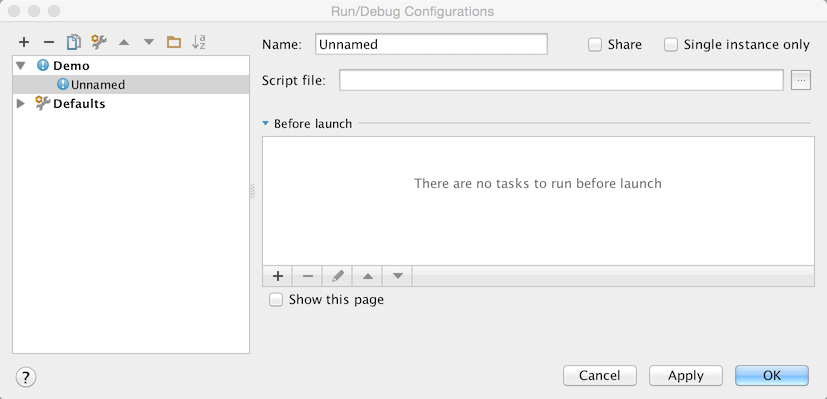
6.绑定UI表单
UI表单应该与负责处理UI组件逻辑的Java类绑定。
public class DemoSettingsEditor extends SettingsEditor<DemoRunConfiguration> {
private JPanel myPanel;
private LabeledComponent<ComponentWithBrowseButton> myMainClass;
@Override
protected void resetEditorFrom(DemoRunConfiguration demoRunConfiguration) {
}
@Override
protected void applyEditorTo(DemoRunConfiguration demoRunConfiguration) throws ConfigurationException {
}
@NotNull
@Override
protected JComponent createEditor() {
return myPanel;
}
private void createUIComponents() {
myMainClass = new LabeledComponent<ComponentWithBrowseButton>();
myMainClass.setComponent(new TextFieldWithBrowseButton());
}
}
7.编译并运行插件
参考
完成上述步骤后,您可以创建自定义运行配置
从你的插件。
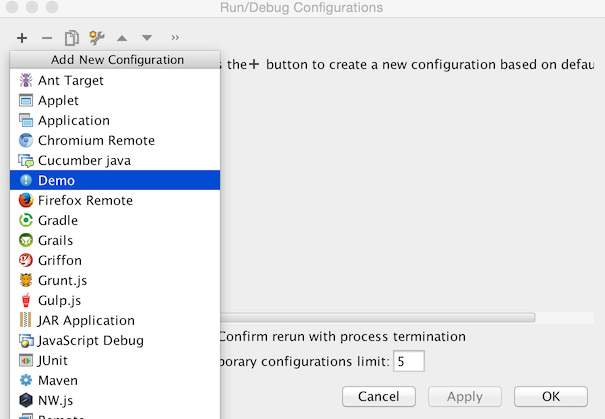
Last modified: 8 May 2019