Internal Actions - LaF Defaults
_LaF Defaults_窗口为UI控件提供键值对查找.
它还允许UI Control颜色更改的交互式原型设计.
If the menu item Tools | Internal Actions is not available in IntelliJ IDEA, then the first step is to enable internal mode
Opening LaF Defaults
The LaF Defaults window is opened by selecting the menu item Tools | Internal Actions | UI | LaF Defaults.
_LaF Defaults_窗口有两列表示UI控件的键值对:
-
_Name_列包含运行时可用的每个IntelliJ Platform UI元素的UI Control`键.
-
_Value_列包含每个IntelliJ Platform UI元素的UI Control颜色“value”.
使用LaF面板
查找UI控件
通过输入UI元素类型以交互方式使用_LaF Defaults_窗口 - 例如
Panel - 位于顶部的_Filter_文本框中.
_LaF Defaults_显示与过滤器匹配的UI控件名称列表.
单击其中一个名称会缩小信息以仅显示该UI元素的键值对:
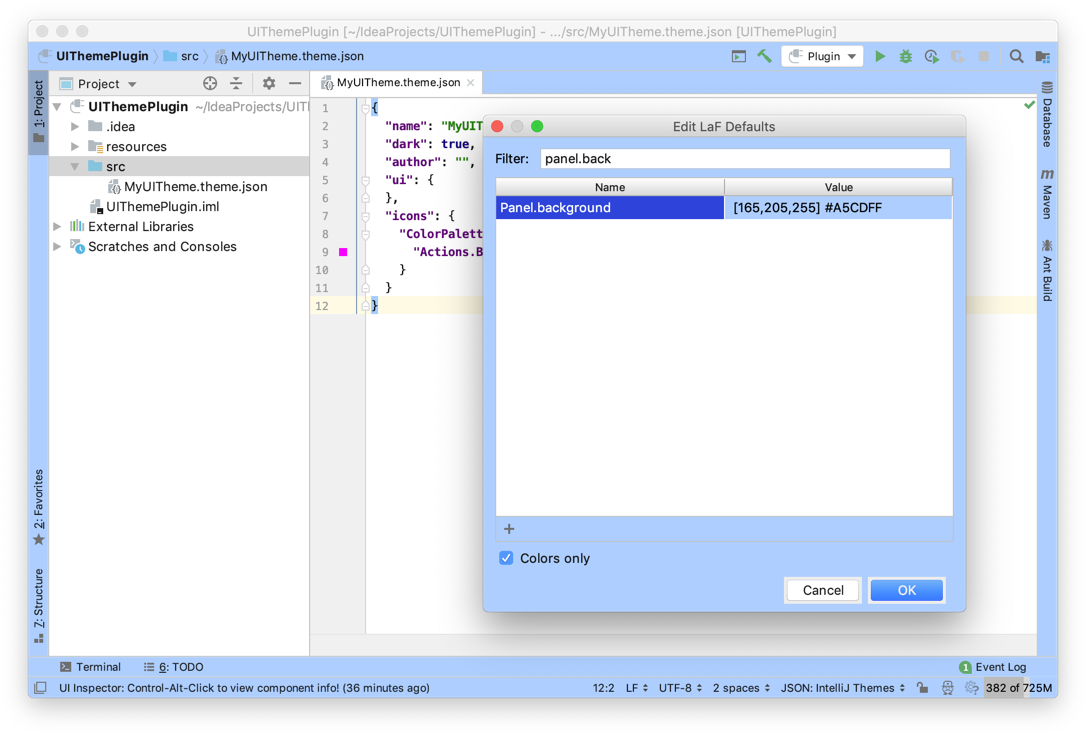
原型设计UI控件的颜色
通过单击感兴趣的_Name_(key)旁边的_Value_列,可以(实时)更改UI控件的颜色.
将显示_Choose Color_窗口.
颜色更改可以指定为RGB,十六进制或使用颜色选择器.
按_Choose_按钮可立即更改UI Control颜色.
可以使用_Choose Color_窗口重置UI控件颜色,或重置UI主题.
Last modified: 28 August 2019