Creating Custom UI Themes
创建自定义UI主题是选择基本IDE主题(Light_或_Darcula)然后更改基本主题定义的各个方面的过程.
自定义UI主题可以:
*替换图标,
*更改图标和UI控件的颜色,
*改变UI控件的边框和插图,
*提供自定义编辑器方案,
*添加背景图片.
UI主题的结构
UI主题是IntelliJ平台插件中的组件.
主题插件应该是独立的插件,而不是与其他插件功能相结合.
此方法是最佳用户体验,因为它可以避免在安装UI Theme插件时重新启动IDE.
UI主题有几个组成部分:
*插件项目的resources文件夹中的必需主题描述(JSON)文件.
*插件的plugin.xml文件中需要的themeProvider声明,位于插件项目的META-INF文件夹中.
*从导出的IDE编辑器方案派生的可选编辑器方案描述(XML)文件.
该文件位于插件项目的resources文件夹中.
*一个可选的背景图像文件,位于插件项目的resources文件夹中.
*可选的图标图像文件,位于插件项目的resources文件夹中.
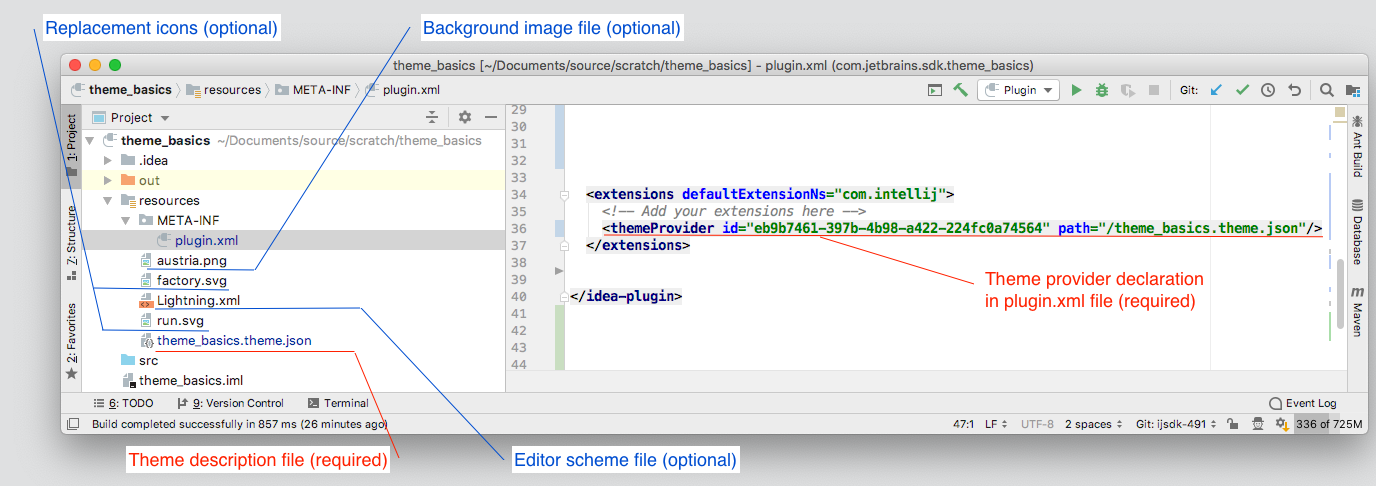
##自定义UI主题工作流程
创建UI主题遵循以下一般顺序:
-
自定义UI主题通过将数据对象添加到主题描述(JSON)文件.
-
添加编辑器方案或背景图像到插件.
-
构建和测试UI主题插件.
##创建自定义UI主题
使用DevKit UI主题向导将UI主题添加到IntelliJ平台插件.
###使用DevKit主题向导创建UI主题
DevKit向导是DevKit插件的一部分,该插件与IntelliJ IDEA捆绑在一起.
此向导可用于基于DevKit和基于Gradle的插件.
While a plugin project is open in IntelliJ IDEA, select the resources folder in the Project tool window.
From the main menu, select the New | Plugin DevKit | Theme action.
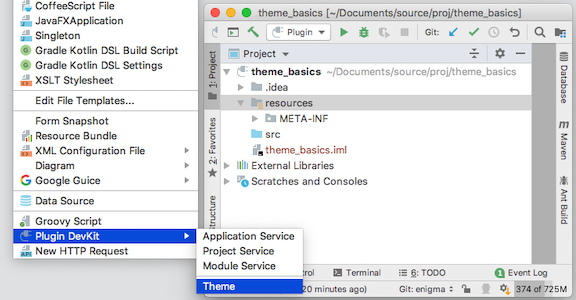
点击
然后,向导会提示输入新主题的名称,以及主题的基础:
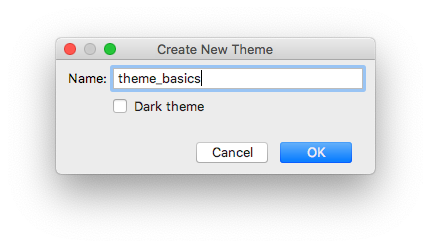
最佳做法是将新主题命名为与插件名称相同.
该复选框表示主题的基础.
检查_Dark theme_意味着在_Darcula_上创建自定义主题.
保持框未选中意味着将自定义主题基于默认的IntelliJ IDEA _Light_主题.
对于SDK代码示例theme_basics,该框是_unchecked_.
Clicking the OK button creates a default Theme description file named [themeName].theme.json in the plugin project’s resources folder.
In this example, the file is named theme_basics.theme.json.
The content of the default file is a short set of key–value pairs:
{
"name": "theme_basics",
"dark": false,
"author": "",
"editorScheme": "/theme_basics.xml",
"ui": {
}
}
name键的value匹配主题描述[themeName] .theme.json文件名的第一部分.
当UI主题的插件安装在IDE中时,name的value显示在Theme_Preferences_下拉列表中.
author键的值默认为空.
editorScheme部分将在[添加自定义编辑器方案]中解决(themes_extras.md#adding-a-custom-editor-scheme)
ui部分将在Customizing UI Control Colors中解决.
The Wizard also creates a themeProvider declaration in the <extensions> section of the plugin’s plugin.xml file.
This declaration binds the Theme description file to a theme provider extension using a generated unique id.
<extensions defaultExtensionNs="com.intellij">
<themeProvider id="eb9b7461-397b-4b98-a422-224fc0a74564" path="/theme_basics.theme.json"/>
</extensions>
此时,UI主题theme_basics是一个有效的UI主题.
它的插件可以在基于IntelliJ平台的IDE中构建和测试,让用户有机会在主题Preferences_下拉列表中选择_theme_basics .
自定义主题看起来与IntelliJ IDEA默认的Light主题完全相同,但它是一个有效的自定义主题.
###完成默认UI主题描述文件
如果需要,可以直接编辑默认UI主题定义以添加或更改默认键的某些值:
可以在Theme(* .theme.json)描述文件中直接更改以下值:
*dark键的值可以改为true,这会将主题的基础切换为_Darcula_而不是_Light_.
*author键的值,默认为空字符串,可以设置为String字面值.
在theme_basics代码示例的情况下,它被设置为“IntelliJ Platform SDK”.